2007. 9. 24. 22:59

Advanced Registry Doctor Pro - 레지스트리 치료 도구
2007. 9. 24. 22:59 in 번역/출처 - Giveawayoftheday.com

Advanced Registry Doctor Pro
어드벤스드 레지스트리 닥터 프로
 Advanced Registry Doctor Pro is capable of scanning for, diagnosing and curing multiple registry problems, which averts possible malfunctions and crashes, and significantly improves the speed of computer loading and performance. In addition, the program comes with a set of advanced options, like registry defragmenting, built-in scheduler, backup and restore feature, history log and many other perks - a registry toolkit, for example.
Advanced Registry Doctor Pro is capable of scanning for, diagnosing and curing multiple registry problems, which averts possible malfunctions and crashes, and significantly improves the speed of computer loading and performance. In addition, the program comes with a set of advanced options, like registry defragmenting, built-in scheduler, backup and restore feature, history log and many other perks - a registry toolkit, for example.
어드벤스드 레지스트리 닥터 프로는 여러가지 문제나 충돌이 되는 레지스트리를 검색, 진단, 치료하여, 컴퓨터의 읽기 성능을 상당히 향상시키는 프로그램입니다. 추가적으로 전문적인 선택사항들 예를 틀면, 레지스트리 조각모음, 내장된 예약기, 백업과 복구 기능, 기록과 다른 회복기 - 레지스트리 툴킷을 제공합니다.
ARD can bring some of the dead links back to life. For example, that is if you’ve accidentally moved your files (font files, help files, shared folders, shared DLLs, etc) to some other place. The main point of using ARD is that it will do the entire job for you; you just have to select which problems to search (categories) and HDD list, which will be used by the program for finding solutions. Usually you’ll have to use ARD when new program is installed/removed.
ARD (어드벤스드 레지스트리 닥터 프로) 는 몇몇 죽은 고리들을 복원합니다. 예를 들면 사고로 파일이 다른 곳으로 이동했을 때 (글꼴 파일, 도움말 파일, 공유 폴더, 공유 DLL 등) 입니다. ARD 의 기본적인 행동은 당신을 위한 전체적인 행동은 다음과 같습니다. 해결책을 찾기 위한 레지스트리 (항목) 과 HDD 를 찾아 보기. 보통 프로그램이 설치 또는 제거 되었을때 ARD 를 사용합니다.
어드벤스드 레지스트리 닥터 프로

어드벤스드 레지스트리 닥터 프로는 여러가지 문제나 충돌이 되는 레지스트리를 검색, 진단, 치료하여, 컴퓨터의 읽기 성능을 상당히 향상시키는 프로그램입니다. 추가적으로 전문적인 선택사항들 예를 틀면, 레지스트리 조각모음, 내장된 예약기, 백업과 복구 기능, 기록과 다른 회복기 - 레지스트리 툴킷을 제공합니다.
ARD can bring some of the dead links back to life. For example, that is if you’ve accidentally moved your files (font files, help files, shared folders, shared DLLs, etc) to some other place. The main point of using ARD is that it will do the entire job for you; you just have to select which problems to search (categories) and HDD list, which will be used by the program for finding solutions. Usually you’ll have to use ARD when new program is installed/removed.
ARD (어드벤스드 레지스트리 닥터 프로) 는 몇몇 죽은 고리들을 복원합니다. 예를 들면 사고로 파일이 다른 곳으로 이동했을 때 (글꼴 파일, 도움말 파일, 공유 폴더, 공유 DLL 등) 입니다. ARD 의 기본적인 행동은 당신을 위한 전체적인 행동은 다음과 같습니다. 해결책을 찾기 위한 레지스트리 (항목) 과 HDD 를 찾아 보기. 보통 프로그램이 설치 또는 제거 되었을때 ARD 를 사용합니다.
요구 사양 : Windows 95/98/ME/NT/2000/XP/2003/Vista
제작사 : Elcor Software
홈페이지 : http://www.elcor.net/ard.php
Download Advanced Registry Doctor Pro now
Mirror link #1
2007/09/25/16:00 (+09:00) 까지 무료 등록 $24.95
'번역 > 출처 - Giveawayoftheday.com' 카테고리의 다른 글
| SWF & FLV Player - 플래시 영상 재생기 (0) | 2007.09.25 |
|---|---|
| Fairyland - 고전 게임 페어리랜드 (0) | 2007.09.24 |
| RIP 3: The Last Hero - 탑다운 방식의 슈팅 게임 (0) | 2007.09.23 |
| Dinosaurs 3D Screensaver - 공룡을 소재로한 3차원 화면보호기 (0) | 2007.09.23 |
| Numericon - 숫자 완성 퍼즐 (0) | 2007.09.22 |

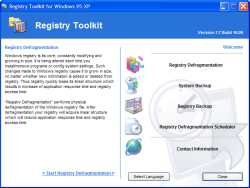
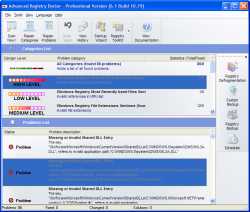
 Rss Feed
Rss Feed