동기화를 넘어 (비욘드 싱크)

동기화(서로 다른 사항들을 맞추기)를 넘어는 로컬 폴더와 네트워크 드라이브/USB 디스크 등에 있는 파일들을 동기화 하는 제품입니다.
Never lose your emails, photos, MP3s, documents, etc.
전자 우편, 사진, MP3, 문서를 잃어 버리지 마세요.
Beyond Sync combines bulletproof reliability with an extremely easy to use interface to compare, synchronize, and backup your emails, contacts, photos, iTunes, MP3s, and other important files to local directory/USB disk/Network drive/laptops, etc
동기화를 넘어는 방탄과 같은 내구성을 조합하여 전자우편, 사진, 연락처, 아이튠즈, MP3를 포함한 로컬/USB/네트워크 드라이브/랩탑 등에 있는 다른 중요한 모든 것들을 비교, 동기화, 백업하여 사용할 수 있습니다.
Sync your files in Realtime!
실시간으로 파일을 동기화 하세요!
Realtime sync is a very attritive feature in Beyond Sync. It’s fast
and very reliable. Your can see your files are being synced as soon as
you save them! It’s an amazing feeling.
실시간 동기화는 동기화를 넘어의 아주 매력적인 특징들 중에 하나입니다. 빠르고 아주 믿을 만합니다. 파일이 저장하자 마자 동기화 되는 장면을 보실수 있습니다! 아주 굉장한 느낌을 받으실 겁니다!
Make sure your files were synchronized 100% successfully by our unique Byte to byte verification
파일들이 특유의 성공적인 바이트와 바이트 비교로 파일들이 100% 동기화 해보세요.
We value your data, we totally understand your files are so
important. You can’t afford to lose/corrupt them. With “byte to byte”
verification, Beyond Sync will verify source and target file byte to
byte to ensure your files were synced 100% successfully.
우리는 당신의 자료를 가치있게 두고 있고, 파일들이 아주 중요하다고 이해하고 있습니다. 잃어 버리거나/손상이 일어나게 할 여유가 없습니다. "바이트에 바이트" 비교로, 동기화를 넘어는 원본 파일을 대상 파일의 바이트 단위로 비교를 하여, 사용자의 파일들이 100% 성공적으로 파일을 동기화를 이루게 해줍니다.
Automation
자동화
Beyond Sync has an easy to use build-in scheduler. You set it and
forget it, just focus on your own jobs. Your financial documents, work
files, emails, contacts, photos, iTunes, MP3s, and other data will be
synchronized and backed-up automatically. You can also use your
favorite scheduler, e.g. Windows Task Scheduler, to automate the sync.
동기화를 넘어는 쓰기 쉬운 내장-된 스케쥴러를 가지고 있습니다. 설정하고 잊어버리세요. 그리고 일에만 집중하세요. 금융문서, 작업파일, 전자우편, 연락처, 사진, 아이튠즈, MP3와 다른 자료들도 자동으로 동기화되며 백업이 될 것입니다. 또한 좋아하는 작업 스케쥴러(예를 들면 윈도우즈 예약된 작업)을 사용해서 동기화를 자동화 시킬수 있습니다.
Intuitive side by side folder comparison
직관적인 폴더간의 비교
Let’s you see directory differences very easily. You can know which files will be added/updated/deleted.
디렉토리(폴더간) 차이를 바로 쉽게 볼수 있습니다. 뭐가 추가되었고/갱신되었으며/제거되었는지 볼수 있습니다.
Screenshot
스크린샷
요구 사양 :
Window 98/ME/NT/2000/XP/2003/Vista
제작사 :
Fevosoft
홈페이지 :
http://www.beyondsync.com
Mirror link #1
2008/06/12/16:00 (+09:00) 까지 무료 등록 $25
'번역 > 출처 - Giveawayoftheday.com' 카테고리의 다른 글
| TurboDemo Album - 앨범 제작 프로그램 (0) | 2008.06.13 |
|---|---|
| Romeo Burner 2.3.2 - CD/DVD/HDDVD/블루레이 저장 프로그램 (0) | 2008.06.12 |
| Valix NetSearch - 네트워크 파일 검색 (0) | 2008.06.11 |
| All My Books - 책 대여 관리 프로그램 (0) | 2008.06.10 |
| SAGA (full registered version) - 온라인 전략 게임 (0) | 2008.06.08 |

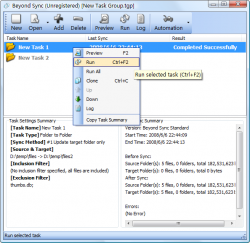
 Rss Feed
Rss Feed