SysTracer
시스트레이셔 (시스템 변경 추적기)
 SysTracer is a system utility tool that can analyze your computer finding your modified files, folders and registry entries. Also SysTracer shows information about services, drivers and applications that are configured to run at computer startup. Each scan of SysTracer generates an overview image of your system stored into a snapshot.
SysTracer is a system utility tool that can analyze your computer finding your modified files, folders and registry entries. Also SysTracer shows information about services, drivers and applications that are configured to run at computer startup. Each scan of SysTracer generates an overview image of your system stored into a snapshot.
시스트레이셔는 컴퓨터의 변경된 부분들 중에서 파일, 폴더, 레지스트리 부분을 찾아 분석하는 도구 입니다. 또한 시스트레이셔는 서비스와 드라이버 그리고 응용프로그램이 컴퓨터에서 시작 했을 때의 설정들을 분석 합니다. 각 시스트레이셔의 분석 요약 보고서는 컴퓨터에 스냅샷으로 저장됩니다.
Recording the snapshot usually takes a few minutes depending on your system complexity. If you want you can choose to scan only files, registry or applications, in order to speed up the recording process.
컴퓨터의 복잡도에 따라 스냅샷을 찍는데 걸리는 시간은 조금 걸립니다. 만약에 파일, 레지스트리, 프로그램만 선택한다면 저장하는데 시간이 줄어 들 것입니다.
By comparing snapshots from before and after a new program installation or execution, you can determine which files or registry entries were added, changed, or deleted.
이전 새 프로그램의 설치 전후에 따라 찍은 스냅샷을 비교하면서, 사용자는 어떤 레지스트리나 파일, 폴더가 변경되었거나, 추가, 삭제 되었는지 확인 할수 있습니다.
You can create as many snapshots you may want, and you can compare anytime any pair of them, having the possibility to export differences to HTML list.
또한 원하는 데로 많은 스냅샷을 찍을수 있고, 언제든지 어느때나 비교 할수 있으며 차이 목록을 HTML 파일로 저장할수 있습니다.
Screenshots
스크린샷
시스트레이셔 (시스템 변경 추적기)

시스트레이셔는 컴퓨터의 변경된 부분들 중에서 파일, 폴더, 레지스트리 부분을 찾아 분석하는 도구 입니다. 또한 시스트레이셔는 서비스와 드라이버 그리고 응용프로그램이 컴퓨터에서 시작 했을 때의 설정들을 분석 합니다. 각 시스트레이셔의 분석 요약 보고서는 컴퓨터에 스냅샷으로 저장됩니다.
Recording the snapshot usually takes a few minutes depending on your system complexity. If you want you can choose to scan only files, registry or applications, in order to speed up the recording process.
컴퓨터의 복잡도에 따라 스냅샷을 찍는데 걸리는 시간은 조금 걸립니다. 만약에 파일, 레지스트리, 프로그램만 선택한다면 저장하는데 시간이 줄어 들 것입니다.
By comparing snapshots from before and after a new program installation or execution, you can determine which files or registry entries were added, changed, or deleted.
이전 새 프로그램의 설치 전후에 따라 찍은 스냅샷을 비교하면서, 사용자는 어떤 레지스트리나 파일, 폴더가 변경되었거나, 추가, 삭제 되었는지 확인 할수 있습니다.
You can create as many snapshots you may want, and you can compare anytime any pair of them, having the possibility to export differences to HTML list.
또한 원하는 데로 많은 스냅샷을 찍을수 있고, 언제든지 어느때나 비교 할수 있으며 차이 목록을 HTML 파일로 저장할수 있습니다.
Screenshots
스크린샷

요구 사항 : Windows 2000/NT/2003/XP
제작사 : Blue Project Software
홈페이지 : http://www.blueproject.ro/syst...
'번역 > 출처 - Giveawayoftheday.com' 카테고리의 다른 글
| BlindScanner Standard - 스캐너 공유 프로그램 (0) | 2007.11.04 |
|---|---|
| NeoBall - 단순 격파 (Break Out) 류 게임 (0) | 2007.11.02 |
| Arxon - 색 맞추기 아케이드 게임 (0) | 2007.11.01 |
| Need3Space - 찌꺼기 파일 제거 (0) | 2007.11.01 |
| Pinocchio - 횡스크롤 액션 게임 (0) | 2007.10.31 |

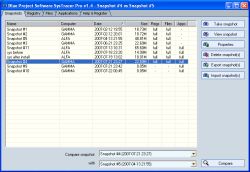
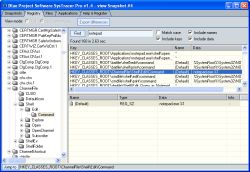
 Rss Feed
Rss Feed